Login
DONASI PSXID
Pencarian
Latest topics
PSN LIBERATOR
Halaman 1 dari 1
 PSN LIBERATOR
PSN LIBERATOR
[img]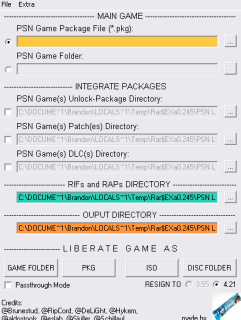 [/img]
[/img]
How to use PSN Liberator
1. Start LIBERATOR and follow assistent to the point to set up LIBERATOR for 1st use
Note: You can use the "PSN CONTENT"-folder from the LIBERATOR's program directory. It's a possible folder structure just for to show you how to get started... Just copy it elsewhere to follow the "How-To-Use"-Example (see below)
"How-To-Use"-Example:
1. You need a fully installed, activated and updated PSN-game on your PS3. DLCs could be installed as well(they must be activated)
(Most likely you already have a such a game on your PS3... else got to PSN-store and buy one)
2. Find out the "GameID" of the game and search in "/dev_hdd0/games/" for a folder with exactly the name of that "GameID"
Copy that folder to "PSN CONTENT\LOCKED\PSN GAMES\"
3. Now enter "/dev_hdd0/home/0000000x/exdata/" and search for
a) all "*.rif"-files with the "GameID" in it's name and copy them to "PSN CONTENT\RIFsRAPs"
b) an "*.edat"-file with the "GameID" in it's name and copy it to "PSN CONTENT\UNLOCKS"
(Not all games have "*.rif"- AND "*.edat"-files... often games have only one type)
TIP: At 1st time just copy over all RIFs and EDATs you'll find.
4. Set up in LIBERATORs main menu:
a) "PSN Game Folder" = "PSN CONTENT\LOCKED\PSN GAMES\[GameID]\"
b) "PSN Game Unlock File" = "PSN CONTENT\UNLOCKS\****[GameID]****.edat" (only if you've found an *.edat" for your game)
5. Press Button:
a) "GAME FOLDER" -> Creates a liberated [TitleID]-folder for direct installation to 'dev_hdd0/game/' (see Tips)
b) "PKG" -> Creates a liberated PKG-File
c) "DISC FOLDER" -> Creates a liberated Disc-Game-Folder
d) "ISO" -> Creates a liberated ISO-File
DOWNLOAD : DOWNLOAD NOW
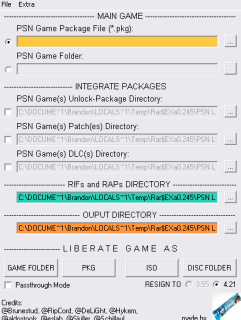 [/img]
[/img]How to use PSN Liberator
1. Start LIBERATOR and follow assistent to the point to set up LIBERATOR for 1st use
Note: You can use the "PSN CONTENT"-folder from the LIBERATOR's program directory. It's a possible folder structure just for to show you how to get started... Just copy it elsewhere to follow the "How-To-Use"-Example (see below)
"How-To-Use"-Example:
1. You need a fully installed, activated and updated PSN-game on your PS3. DLCs could be installed as well(they must be activated)
(Most likely you already have a such a game on your PS3... else got to PSN-store and buy one)
2. Find out the "GameID" of the game and search in "/dev_hdd0/games/" for a folder with exactly the name of that "GameID"
Copy that folder to "PSN CONTENT\LOCKED\PSN GAMES\"
3. Now enter "/dev_hdd0/home/0000000x/exdata/" and search for
a) all "*.rif"-files with the "GameID" in it's name and copy them to "PSN CONTENT\RIFsRAPs"
b) an "*.edat"-file with the "GameID" in it's name and copy it to "PSN CONTENT\UNLOCKS"
(Not all games have "*.rif"- AND "*.edat"-files... often games have only one type)
TIP: At 1st time just copy over all RIFs and EDATs you'll find.
4. Set up in LIBERATORs main menu:
a) "PSN Game Folder" = "PSN CONTENT\LOCKED\PSN GAMES\[GameID]\"
b) "PSN Game Unlock File" = "PSN CONTENT\UNLOCKS\****[GameID]****.edat" (only if you've found an *.edat" for your game)
5. Press Button:
a) "GAME FOLDER" -> Creates a liberated [TitleID]-folder for direct installation to 'dev_hdd0/game/' (see Tips)
b) "PKG" -> Creates a liberated PKG-File
c) "DISC FOLDER" -> Creates a liberated Disc-Game-Folder
d) "ISO" -> Creates a liberated ISO-File
DOWNLOAD : DOWNLOAD NOW
Halaman 1 dari 1
Permissions in this forum:
Anda tidak dapat menjawab topik

» Beberapa pertanyaan tentang ps3
» CARA MELAKUKAN PS4 SHARE PLAY
» PS3 metode LAN
» Daftar game ps3 multiplayer offline
» Kinof G@me Jepara
» KOLEKSI EBOOT.BIN PARAM.SFO ODE Game ane
» CFW PREMIUM 4.80 KDW + MULTIMAN +WEBMAN
» PSN LIBERATOR