Login
DONASI PSXID
Pencarian
Latest topics
Petunjuk pembelian ps3
2 posters
Halaman 1 dari 1
 Petunjuk pembelian ps3
Petunjuk pembelian ps3
gambaran beda yg ori sama refurbished :
Spoiler for PS3 CECH 25XX original: Hide
Nomor seri tembus, artinya nomor seri di mesin = di kardus
segel master PS3 (yg abu2 masih utuh/original)
Spoiler for PS3 CECH 25XX refurbish: Hide
pake gabus putih, ga ada sejarahnya PS3 ori pake gabus..
liat segel yg saya tandai, itu mutlak segel PS ref/rekondisi
mudah2an ini bisa jadi modal tambahan buat agan2 yg mao beli PS3..supaya bisa bedain mana yg ori, mana yg refurbished...
oiya...1 lagi. biasanya PS3 refurbished, pas mulai masuk ada logo "ROGERO".
Quote:
Tambahan dari gue pribadi :
1. Untuk saat ini hampir semua PS3 SLIM yang dapat di install CFW bisa dipastikan adalah barang refurbish karena seri terakhir PS3 yang dapat di install CFW 3.55 adalah seri PS3 SLIM CECH-25xxA/B keluaran september 2010, kalaupun ada, PS3 ORI dengan CFW amatlah langka dan harganya-pun sangat tinggi, hati-hati dengan PS3 seri CECH-25xxA/B terbitan Januari 2011 karena firmware bawaan mesin sudah 3.56 (perlu metode khusus untuk di install CFW pada PS3 tersebut)
2. PS3 FAT sudah tidak pernah di produksi oleh SONY semenjak APRIL 2009, sehingga dapat dipastikan semua PS3 FAT yang beredar saat ini adalah barang Refurbish maupun Rekondisi
TIPS bagi yang ingin membeli konsol PS3 CFW.
1. Lebih baik beli SECOND Tapi ORI ketimbang "Brand New" tapi Refurbish, karena tidak ada yang tahu daleman PS3 tersebut sudah pernah mengalami kerusakan apa saja.
2. Teliti sebelum membeli, barang sebaiknya TEST DI TEMPAT sampai benar-benar terjamin tidak ada fitur maupun fungsi dari konsol PS3 yang bermasalah, fitur-fitur tersebut antara lain :
a. USB Port.
b. I/O Port yang terdiri dari HDMI, Sony A/V Port, Optical Audio Port, dan LAN port.
c. BD Drive yang masih bisa membaca CD, DVD, dan BD secara sempurna.
d. Controller (stick)
e. Accessories penjualan (Buku manual, warranty card, kabel A/V, dan kabel power)
3. Pastikan barang tersebut di beli di tempat yang memberikan garansi dan layanan purna jual yang baik.
SEKILAS TENTANG PRODUK "REFURBISH"
Quote:
Bukan bermaksud untuk menjelek-jelekkan para pedagang/toko manapun atau "Rekan Se-Profesi" karena gue sendiri juga penjual PS3 koq , tetapi untuk para calon buyer PS3, ada hal yang perlu diperhatikan ketika ingin membeli PS3 dengan label "Refurbish" (apalagi jika berbelanja di toko/lapak dengan embel-embel "Refurbish Asli Sony dari Jepang" ) antara lain :
1. Refurbish Asli Sony semuanya menggunakan box putih bertuliskan "Factory Recertified", biasanya itu adalah barang cacat produksi yang dikembalikan oleh distributor kepada produsen, diperbaiki oleh Pabrik berlisensi langsung dari Sony, dan dijual kembali dengan label Factory Recertified, sebagaimana gambar dibawah ini.
Spoiler for Refurbish ASLI Sony: Hide
2. Di Indonesia sendiri Sony Computer Entertainment tidak pernah melakukan refurbish terhadap PS3 seri apapun (baik FAT, SLIM, maupun SUPERSLIM) sehingga semua toko yang mengklaim "Refurbish Sony" tetapi menggunakan kotak retail PS3 (bukan kotak putih sebagaimana gambar diatas) sudah pasti rekondisi toko yang kita tidak tahu seperti apa "dalemannya" atau "masa lalu" PS3 tersebut sebelum dijual dalam keadaan rekondisi tersebut, kalau memang ada yang menjual dengan Box sebagaimana gambar diatas otomatis itu PS3 didatangkan dari luar negeri dan harga jualnya-pun sangat tinggi / mahal, hampir sama dengan PS3 "Original" yang bisa di install CFW tapi stock lama.
3. Klaim "Barang EX/Bekas JEPANG" tidak menjadi jaminan kalau barang tersebut memiliki kualitas yang bagus, karena biar barang itu Ex Jepang tetap saja mengalami proses re-kondisi toko di Indonesia sebelum di jual kembali.
4. Hati-hati dengan barang "Ex YLOD" yang juga di klaim sebagai barang "refurbish" khususnya PS3 FAT yang dijual kembali oleh toko setelah melewati masa perbaikan berupa re-heat atau re-flow, karena reheating atau reflowing tidak pernah bertahan lama (yang beruntung mungkin bisa awet sampai 6 bulan sampai 1 tahun, tapi tidak jarang PS3 YLOD kambuh lagi setelah 1 minggu pemakaian normal)
5. Ciri-ciri barang rusak yang di-perbaiki ala kadarnya dan di jual kembali dengan label "Refurbish" (kadang pake embel-embel "ASLI SONY" atau "EX JEPANG") antara lain :
5.a Cassing ditempeli plastik bening (PS3 ORI tidak pernah ditempeli plastik pada cassingnya)
5.b Harga yang amat murah (1 s/d 1,6 Juta Rupiah)
5.c Kebanyakan adalah PS3 FAT generasi awal (CECHA-xx s/d CECHE-xx) atau PS3 Slim seri CECH 20xxA/B
Be A Smart Buyer
TECHNICAL CONSULTATION ABOUT PS3
Quote:
Untuk menghindari pertanyaan-pertanyaan seperti dibawah ini berulang kali ditanyakan di forum :
Quote:
Original Posted By Newbie 1 ►
Gan PS3 ane rusak, gimana cara benerinnya ?
Quote:
Original Posted By Newbie 2 ►
Gan PS3 ane ngak mau keluar gambar item doang gimana nih gan ?
Maka kami tegaskan sekali lagi, sebelum bertanya di lounge ini masalah troubleshooting pada PS3 anda, sangat disarankan untuk memberikan penjelasan yang detail tentang keadaan PS3 anda, antara lain :
Model/Nomor Seri PS3anda (Contoh : CECHL-06, CECH-2506B, CECH-3003A, dan lain sebagainya), nomor SERI bisa anda lihat di bagian bagian bawah konsol anda pada sticker SONY berwarna abu-abu gelap.
Kronologi kejadian, apa saja yang anda/orang lain lakukan pada PS3 anda sebelum masalah tersebut terjadi.
Firmware terakhir yang terinstall pada PS3 anda, jika OFW (Official Firmware) sebutlah OFW, dan jika pakai CFW (Custom Firmware) sebutlah CFW, (contoh : CFW ROGERO 4.41 v 1.00, OFW 4.46, dan lain sebagainya).
Bagaimana lampu LED pada PS3 anda berkedip : Guide tentang lampu LED bisa anda klik disini
Apabila anda melakukan modifikasi pada hardware (seperti tambahan kipas eksternal, modifikasi pada BD drive, pada Heatsink, dan lain sebagainya) mohon sebut dan jelaskan segala modifikasi tersebut dan dampak yang terjadi akibat modifikasi itu pada PS3 anda.
Lebih bagus lagi disertai dengan foto atau screenshoot pada tampilan PS3 di layar televisi anda untuk memudahkan kami menganalisa problem yang anda hadapi.
Semakin jelas pertanyaan anda, maka semakin mudah bagi kami untuk memberikan solusi
Khusus untuk pertanyaan berikut :
Quote:
Original Posted By Newbie 3 ►
PS3 Ane bisa di downgrade ngak ?
Quote:
Original Posted By Newbie 4 ►
PS3 Ane bisa di install CFW ngak ?
Mohon ikuti instruksi ini :
Apabila PS3 anda versi FAT / CECHAxx s/d CECHQxx, atau versi SLIM seri CECH-20xxA/B dan CECH-21xxA/B (xx = Kode Region, contoh : 06, 03, 01, 00, dll.) maka 100% bisa di downgrade dan di install CFW, Khusus untuk seri CECH 25xxA/Bperhatikan baik-baik kode produksi di pojok kanan bawah label abu-abu Sony yang terdapat pada bagian bawah PS3 anda, apabila tertulis "datecode = 1A" kemungkinan besar masih bisa di install CFW karena base firwmarenya 3.50 atau 3.56, tetapi apabila "datecode = 1B" artinya tidak bisa di install CFW karena base firmware-nya adalah 3.60, harus menggunakan ODE, untuk lebih lengkapnya silahkan check "Base Firmware" pada PS3 anda menggunakan Min_Ver_Check.PUP
Apabila PS3 anda versi SLIM CECH-30xxA/B dan SuperSLIM CECH-40xx/42xxA/B/C maka anda wajib menggunakan ODE karena PS3 tersebut sampai saat ini belum bisa di install CFW
Tentang Error Code :
Jika anda mengalami error saat ingin memainkan games, menjalankan aplikasi homebrew, atau menjalankan fitur-fitur PS3 tertentu mohon jelaskan secara rinci error code yang muncul di layar anda agar dapat bisa kami teliti masalahnya, dikarenakan sering sekali muncul pertanyaan seperti ini :
Quote:
Original Posted By Newbie 5 ►
Gan saat mau main game <judul game> muncul error 8xxxxxxx gimana gan solusinya ?
ya tanpa menjelaskan "xxxxxxx" bagaimana kami bisa memecahkan masalah anda ?, oleh karena itu dibawah ini guide tentang error code dan apabila masih kurang jelas baru ditanyakan kembali di forum
Spoiler for List Error Code PS3: Hide
80029945 - Can’t playback burn BDr movie (error in picture above)
80029946 - Attempting to play burnt Dual layer NTSC disc on a Pal ps3 (workarouns is to transfer files to ps3 via TVersity)
80029301 - An error occurred during the delete operation (attempting to delete some ps2 homebrew from virtual mem card)
80029516 - Sign in to PLAYSTATION-Network (needed for some games or Ps3processes - have to sign in to use them)
80710A06 - An error occurred during the install operation (error when downloading game from PSN - network error occured)
8003041F - An error occurred during the copy operation (using media server)
80010006 - An error occurred during the start operation (corrupted folding install)
80010007 - An error occurred during the start operation (during disc swap tests)
8710102 - DNS Error; No DSN server available.
8013030 - System Error due to failed update download
80010001 - Major Error , Game ability stopped
80010017 - Can’t start Blueray Game
80010510 - Will not play hard drive games - Cause unknown
80010516 - An error occured during the start operation; Ps1 game swapped using the eject function and then play pressed quickly - ps1 game inserted again
80029023 - Exchanging Key Information exchange has timed out
80029024 - “Cannot Obtain an IP address”.
80029564 - Downloaded Game will not install - Cause unknown
80030920 - An error occurred during the copy operation. The file may be corrupt or there isnt enough memory. Try copying data from original source.
80031150 - System Settings Fail to Save - Possible Blue Screen “Setting information is corrupted"
80031601 - Error Creating Account
80130203 - PS3 connects to internet but not to network
80410418 - DNS Error
80710016 - Playstation Network is down.
80710092 - “An error has occured. you’ve been signed out from the ps network” - (connection dropped)
80710101 - Conneciton error
80710102 - IP conflict , PS3 Cannot connect to the router with current IP information - Try rebooting your router
80710541 - The connection to the server timed out.
80710723 - Possible Port Error - Try opening ports , TCP port: 80, 443, 5223 and UDP port: 3478, 3479, 3658. or add Ps3 to DMZ
81019002 - Error copying saves from location A to location B not open to connect to store but PS3 can connect to internet.
8001050B - Will not play demo hard drive games, when blue-ray disc is inserted -mCause unknown
8001050D - An error occured during the start operation; Ps3 game swapped using the eject function and then play pressed quickly - ps3 game inserted again.
80028EA5 - Unknown?? User cannot connect to PS3 network. Sony told the user to send the machine in.
80028ea6 - Connection error , Possible Proxy error power cord. Then shut off your modem/router, for about 5 mintues, then turn the modem back up first and let it sync, then turn the router back on(if using one) and let it sycn. Reconnect your power cable and flip the back swtich up again. Then make a new network connnection.
80028F10 - Go to Display Settings then HDMI (or whatever your connection is) and choose Automactic,
80028f17 - Ps2 disc Boot Error , An error occured during the start operation; Ps2 game swapped using the eject function and then play pressed quickly - Backup ps2 game inserted again
80028F18 - Ps2 Disc Error, unsupported disc; eg. Utility discs, BB discs, IQ Remix game etc. ode).
80028F19 - PS2 Disc Error , fsck; the internal PS2 disk got corrupted and I guess that you can use HDD utility disc to fix it
80028F1A - Ps2 Disc Error , invalbnnetcfg; network config error
80029C68 - Corrupt data usually on external device
8002A10D - Unable to Add friend in XMB
8002A4A6 - Cannot load game to play online
8002A515 - Error Signing in
8002A548 - Unable to remain logged in - either to game or server
8002A705 - Unable to connect to server/host. Check router port configuration.
8002a71a - Possible NAT Error , Can log onto Game Server but can’t join game and can’t host game
8002b241 - DVI has no audio
8002F994 - To many people downloading the update just sit back until the morning around 5am - 11am and you should be able to get it.
8002F997 - Trying to Update the Firmware, copying to a file and installing from a USB drive falied”.
8003051E - Game will not Save
8013013D - “A connection error has occurred” - May be to do with the SSID of the Router or signal strength if the conneciton drops Putting the PS3 into DMZ may help - otherwise check WPA key Ps3 can’t handle WPA2 only WPA or none
8013013E - WEP Key error, change WEP key to all numbers (on router homepage) and try agian, or which to WPA. - Otherwise disable security
8013030F - Check Router Page, SSID Broadcasting possibly off.
8013030F - Access Point not detected
80410A0B - Internal PSP error, hardware fault. Send back to be replaced/fixed.
807101FF - An error occurred during communication with the server. This is a DNS error This is a DNS error
8071053D - Hard boot the PS3, turn off the PS3 to stand-by, flip off the back switch and remove the
80710B23 - PS3 Network is Down or PS3 Network is too busy to respond
80710D23 - Turn the PS3 off for a bit (30 minutes give or take) with the power toggle (not standby mode)
80029513 - Copyright Violation when attempting to install game
Catatan terakhir :
Pertanyaan yang tidak jelas tidak akan dijawab, jangan mewek kalau di ignore oleh kami
Ilmu kami amat sangat terbatas, sehingga harap maklum jika ternyata kami tidak mengetahui masalah yang terjadi pada PS3 anda (jangan terlalu berlebih-lebihan berharap apalagi kalau problemnya aneh dan tidak masuk akal )
Untuk PS3 Seri CECH-30xxA/B dan CECH-40xx A/B/C jika ingin melakukan Jailbreak pada PS3 anda mohon baca FAQ Seputar Optical Disk Drive
Pahlawan2012
IndraEMC
Spoiler for PS3 CECH 25XX original: Hide
Nomor seri tembus, artinya nomor seri di mesin = di kardus
segel master PS3 (yg abu2 masih utuh/original)
Spoiler for PS3 CECH 25XX refurbish: Hide
pake gabus putih, ga ada sejarahnya PS3 ori pake gabus..
liat segel yg saya tandai, itu mutlak segel PS ref/rekondisi
mudah2an ini bisa jadi modal tambahan buat agan2 yg mao beli PS3..supaya bisa bedain mana yg ori, mana yg refurbished...
oiya...1 lagi. biasanya PS3 refurbished, pas mulai masuk ada logo "ROGERO".
Quote:
Tambahan dari gue pribadi :
1. Untuk saat ini hampir semua PS3 SLIM yang dapat di install CFW bisa dipastikan adalah barang refurbish karena seri terakhir PS3 yang dapat di install CFW 3.55 adalah seri PS3 SLIM CECH-25xxA/B keluaran september 2010, kalaupun ada, PS3 ORI dengan CFW amatlah langka dan harganya-pun sangat tinggi, hati-hati dengan PS3 seri CECH-25xxA/B terbitan Januari 2011 karena firmware bawaan mesin sudah 3.56 (perlu metode khusus untuk di install CFW pada PS3 tersebut)
2. PS3 FAT sudah tidak pernah di produksi oleh SONY semenjak APRIL 2009, sehingga dapat dipastikan semua PS3 FAT yang beredar saat ini adalah barang Refurbish maupun Rekondisi
TIPS bagi yang ingin membeli konsol PS3 CFW.
1. Lebih baik beli SECOND Tapi ORI ketimbang "Brand New" tapi Refurbish, karena tidak ada yang tahu daleman PS3 tersebut sudah pernah mengalami kerusakan apa saja.
2. Teliti sebelum membeli, barang sebaiknya TEST DI TEMPAT sampai benar-benar terjamin tidak ada fitur maupun fungsi dari konsol PS3 yang bermasalah, fitur-fitur tersebut antara lain :
a. USB Port.
b. I/O Port yang terdiri dari HDMI, Sony A/V Port, Optical Audio Port, dan LAN port.
c. BD Drive yang masih bisa membaca CD, DVD, dan BD secara sempurna.
d. Controller (stick)
e. Accessories penjualan (Buku manual, warranty card, kabel A/V, dan kabel power)
3. Pastikan barang tersebut di beli di tempat yang memberikan garansi dan layanan purna jual yang baik.
SEKILAS TENTANG PRODUK "REFURBISH"
Quote:
Bukan bermaksud untuk menjelek-jelekkan para pedagang/toko manapun atau "Rekan Se-Profesi" karena gue sendiri juga penjual PS3 koq , tetapi untuk para calon buyer PS3, ada hal yang perlu diperhatikan ketika ingin membeli PS3 dengan label "Refurbish" (apalagi jika berbelanja di toko/lapak dengan embel-embel "Refurbish Asli Sony dari Jepang" ) antara lain :
1. Refurbish Asli Sony semuanya menggunakan box putih bertuliskan "Factory Recertified", biasanya itu adalah barang cacat produksi yang dikembalikan oleh distributor kepada produsen, diperbaiki oleh Pabrik berlisensi langsung dari Sony, dan dijual kembali dengan label Factory Recertified, sebagaimana gambar dibawah ini.
Spoiler for Refurbish ASLI Sony: Hide
2. Di Indonesia sendiri Sony Computer Entertainment tidak pernah melakukan refurbish terhadap PS3 seri apapun (baik FAT, SLIM, maupun SUPERSLIM) sehingga semua toko yang mengklaim "Refurbish Sony" tetapi menggunakan kotak retail PS3 (bukan kotak putih sebagaimana gambar diatas) sudah pasti rekondisi toko yang kita tidak tahu seperti apa "dalemannya" atau "masa lalu" PS3 tersebut sebelum dijual dalam keadaan rekondisi tersebut, kalau memang ada yang menjual dengan Box sebagaimana gambar diatas otomatis itu PS3 didatangkan dari luar negeri dan harga jualnya-pun sangat tinggi / mahal, hampir sama dengan PS3 "Original" yang bisa di install CFW tapi stock lama.
3. Klaim "Barang EX/Bekas JEPANG" tidak menjadi jaminan kalau barang tersebut memiliki kualitas yang bagus, karena biar barang itu Ex Jepang tetap saja mengalami proses re-kondisi toko di Indonesia sebelum di jual kembali.
4. Hati-hati dengan barang "Ex YLOD" yang juga di klaim sebagai barang "refurbish" khususnya PS3 FAT yang dijual kembali oleh toko setelah melewati masa perbaikan berupa re-heat atau re-flow, karena reheating atau reflowing tidak pernah bertahan lama (yang beruntung mungkin bisa awet sampai 6 bulan sampai 1 tahun, tapi tidak jarang PS3 YLOD kambuh lagi setelah 1 minggu pemakaian normal)
5. Ciri-ciri barang rusak yang di-perbaiki ala kadarnya dan di jual kembali dengan label "Refurbish" (kadang pake embel-embel "ASLI SONY" atau "EX JEPANG") antara lain :
5.a Cassing ditempeli plastik bening (PS3 ORI tidak pernah ditempeli plastik pada cassingnya)
5.b Harga yang amat murah (1 s/d 1,6 Juta Rupiah)
5.c Kebanyakan adalah PS3 FAT generasi awal (CECHA-xx s/d CECHE-xx) atau PS3 Slim seri CECH 20xxA/B
Be A Smart Buyer
TECHNICAL CONSULTATION ABOUT PS3
Quote:
Untuk menghindari pertanyaan-pertanyaan seperti dibawah ini berulang kali ditanyakan di forum :
Quote:
Original Posted By Newbie 1 ►
Gan PS3 ane rusak, gimana cara benerinnya ?
Quote:
Original Posted By Newbie 2 ►
Gan PS3 ane ngak mau keluar gambar item doang gimana nih gan ?
Maka kami tegaskan sekali lagi, sebelum bertanya di lounge ini masalah troubleshooting pada PS3 anda, sangat disarankan untuk memberikan penjelasan yang detail tentang keadaan PS3 anda, antara lain :
Model/Nomor Seri PS3anda (Contoh : CECHL-06, CECH-2506B, CECH-3003A, dan lain sebagainya), nomor SERI bisa anda lihat di bagian bagian bawah konsol anda pada sticker SONY berwarna abu-abu gelap.
Kronologi kejadian, apa saja yang anda/orang lain lakukan pada PS3 anda sebelum masalah tersebut terjadi.
Firmware terakhir yang terinstall pada PS3 anda, jika OFW (Official Firmware) sebutlah OFW, dan jika pakai CFW (Custom Firmware) sebutlah CFW, (contoh : CFW ROGERO 4.41 v 1.00, OFW 4.46, dan lain sebagainya).
Bagaimana lampu LED pada PS3 anda berkedip : Guide tentang lampu LED bisa anda klik disini
Apabila anda melakukan modifikasi pada hardware (seperti tambahan kipas eksternal, modifikasi pada BD drive, pada Heatsink, dan lain sebagainya) mohon sebut dan jelaskan segala modifikasi tersebut dan dampak yang terjadi akibat modifikasi itu pada PS3 anda.
Lebih bagus lagi disertai dengan foto atau screenshoot pada tampilan PS3 di layar televisi anda untuk memudahkan kami menganalisa problem yang anda hadapi.
Semakin jelas pertanyaan anda, maka semakin mudah bagi kami untuk memberikan solusi
Khusus untuk pertanyaan berikut :
Quote:
Original Posted By Newbie 3 ►
PS3 Ane bisa di downgrade ngak ?
Quote:
Original Posted By Newbie 4 ►
PS3 Ane bisa di install CFW ngak ?
Mohon ikuti instruksi ini :
Apabila PS3 anda versi FAT / CECHAxx s/d CECHQxx, atau versi SLIM seri CECH-20xxA/B dan CECH-21xxA/B (xx = Kode Region, contoh : 06, 03, 01, 00, dll.) maka 100% bisa di downgrade dan di install CFW, Khusus untuk seri CECH 25xxA/Bperhatikan baik-baik kode produksi di pojok kanan bawah label abu-abu Sony yang terdapat pada bagian bawah PS3 anda, apabila tertulis "datecode = 1A" kemungkinan besar masih bisa di install CFW karena base firwmarenya 3.50 atau 3.56, tetapi apabila "datecode = 1B" artinya tidak bisa di install CFW karena base firmware-nya adalah 3.60, harus menggunakan ODE, untuk lebih lengkapnya silahkan check "Base Firmware" pada PS3 anda menggunakan Min_Ver_Check.PUP
Apabila PS3 anda versi SLIM CECH-30xxA/B dan SuperSLIM CECH-40xx/42xxA/B/C maka anda wajib menggunakan ODE karena PS3 tersebut sampai saat ini belum bisa di install CFW
Tentang Error Code :
Jika anda mengalami error saat ingin memainkan games, menjalankan aplikasi homebrew, atau menjalankan fitur-fitur PS3 tertentu mohon jelaskan secara rinci error code yang muncul di layar anda agar dapat bisa kami teliti masalahnya, dikarenakan sering sekali muncul pertanyaan seperti ini :
Quote:
Original Posted By Newbie 5 ►
Gan saat mau main game <judul game> muncul error 8xxxxxxx gimana gan solusinya ?
ya tanpa menjelaskan "xxxxxxx" bagaimana kami bisa memecahkan masalah anda ?, oleh karena itu dibawah ini guide tentang error code dan apabila masih kurang jelas baru ditanyakan kembali di forum
Spoiler for List Error Code PS3: Hide
80029945 - Can’t playback burn BDr movie (error in picture above)
80029946 - Attempting to play burnt Dual layer NTSC disc on a Pal ps3 (workarouns is to transfer files to ps3 via TVersity)
80029301 - An error occurred during the delete operation (attempting to delete some ps2 homebrew from virtual mem card)
80029516 - Sign in to PLAYSTATION-Network (needed for some games or Ps3processes - have to sign in to use them)
80710A06 - An error occurred during the install operation (error when downloading game from PSN - network error occured)
8003041F - An error occurred during the copy operation (using media server)
80010006 - An error occurred during the start operation (corrupted folding install)
80010007 - An error occurred during the start operation (during disc swap tests)
8710102 - DNS Error; No DSN server available.
8013030 - System Error due to failed update download
80010001 - Major Error , Game ability stopped
80010017 - Can’t start Blueray Game
80010510 - Will not play hard drive games - Cause unknown
80010516 - An error occured during the start operation; Ps1 game swapped using the eject function and then play pressed quickly - ps1 game inserted again
80029023 - Exchanging Key Information exchange has timed out
80029024 - “Cannot Obtain an IP address”.
80029564 - Downloaded Game will not install - Cause unknown
80030920 - An error occurred during the copy operation. The file may be corrupt or there isnt enough memory. Try copying data from original source.
80031150 - System Settings Fail to Save - Possible Blue Screen “Setting information is corrupted"
80031601 - Error Creating Account
80130203 - PS3 connects to internet but not to network
80410418 - DNS Error
80710016 - Playstation Network is down.
80710092 - “An error has occured. you’ve been signed out from the ps network” - (connection dropped)
80710101 - Conneciton error
80710102 - IP conflict , PS3 Cannot connect to the router with current IP information - Try rebooting your router
80710541 - The connection to the server timed out.
80710723 - Possible Port Error - Try opening ports , TCP port: 80, 443, 5223 and UDP port: 3478, 3479, 3658. or add Ps3 to DMZ
81019002 - Error copying saves from location A to location B not open to connect to store but PS3 can connect to internet.
8001050B - Will not play demo hard drive games, when blue-ray disc is inserted -mCause unknown
8001050D - An error occured during the start operation; Ps3 game swapped using the eject function and then play pressed quickly - ps3 game inserted again.
80028EA5 - Unknown?? User cannot connect to PS3 network. Sony told the user to send the machine in.
80028ea6 - Connection error , Possible Proxy error power cord. Then shut off your modem/router, for about 5 mintues, then turn the modem back up first and let it sync, then turn the router back on(if using one) and let it sycn. Reconnect your power cable and flip the back swtich up again. Then make a new network connnection.
80028F10 - Go to Display Settings then HDMI (or whatever your connection is) and choose Automactic,
80028f17 - Ps2 disc Boot Error , An error occured during the start operation; Ps2 game swapped using the eject function and then play pressed quickly - Backup ps2 game inserted again
80028F18 - Ps2 Disc Error, unsupported disc; eg. Utility discs, BB discs, IQ Remix game etc. ode).
80028F19 - PS2 Disc Error , fsck; the internal PS2 disk got corrupted and I guess that you can use HDD utility disc to fix it
80028F1A - Ps2 Disc Error , invalbnnetcfg; network config error
80029C68 - Corrupt data usually on external device
8002A10D - Unable to Add friend in XMB
8002A4A6 - Cannot load game to play online
8002A515 - Error Signing in
8002A548 - Unable to remain logged in - either to game or server
8002A705 - Unable to connect to server/host. Check router port configuration.
8002a71a - Possible NAT Error , Can log onto Game Server but can’t join game and can’t host game
8002b241 - DVI has no audio
8002F994 - To many people downloading the update just sit back until the morning around 5am - 11am and you should be able to get it.
8002F997 - Trying to Update the Firmware, copying to a file and installing from a USB drive falied”.
8003051E - Game will not Save
8013013D - “A connection error has occurred” - May be to do with the SSID of the Router or signal strength if the conneciton drops Putting the PS3 into DMZ may help - otherwise check WPA key Ps3 can’t handle WPA2 only WPA or none
8013013E - WEP Key error, change WEP key to all numbers (on router homepage) and try agian, or which to WPA. - Otherwise disable security
8013030F - Check Router Page, SSID Broadcasting possibly off.
8013030F - Access Point not detected
80410A0B - Internal PSP error, hardware fault. Send back to be replaced/fixed.
807101FF - An error occurred during communication with the server. This is a DNS error This is a DNS error
8071053D - Hard boot the PS3, turn off the PS3 to stand-by, flip off the back switch and remove the
80710B23 - PS3 Network is Down or PS3 Network is too busy to respond
80710D23 - Turn the PS3 off for a bit (30 minutes give or take) with the power toggle (not standby mode)
80029513 - Copyright Violation when attempting to install game
Catatan terakhir :
Pertanyaan yang tidak jelas tidak akan dijawab, jangan mewek kalau di ignore oleh kami
Ilmu kami amat sangat terbatas, sehingga harap maklum jika ternyata kami tidak mengetahui masalah yang terjadi pada PS3 anda (jangan terlalu berlebih-lebihan berharap apalagi kalau problemnya aneh dan tidak masuk akal )
Untuk PS3 Seri CECH-30xxA/B dan CECH-40xx A/B/C jika ingin melakukan Jailbreak pada PS3 anda mohon baca FAQ Seputar Optical Disk Drive
Pahlawan2012
IndraEMC
 Re: Petunjuk pembelian ps3
Re: Petunjuk pembelian ps3
Joss Gandoss 


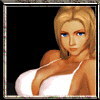
PSX Master- pemula

- Jumlah posting : 8
Join date : 25.03.16
Age : 33
Halaman 1 dari 1
Permissions in this forum:
Anda tidak dapat menjawab topik

» Beberapa pertanyaan tentang ps3
» CARA MELAKUKAN PS4 SHARE PLAY
» PS3 metode LAN
» Daftar game ps3 multiplayer offline
» Kinof G@me Jepara
» KOLEKSI EBOOT.BIN PARAM.SFO ODE Game ane
» CFW PREMIUM 4.80 KDW + MULTIMAN +WEBMAN
» PSN LIBERATOR